On this day... I want to announce to all my friends that I ... has received my first award, the name of award is "Best Friend Award"
i get this Award from my best friend, from jakarta ( indonesia )
his name is zhana or Nanaz bazie ..
i will say thank you so much for Allah grace the presence of still more
willing to land to my life and health ,so that could still undergo the
aktiviti for every day nature of this world..
And thank you for Nanaz bazie that has given this Award to me,I feel very very happy because this is my first award on the blogging..And also all my friends who are willing to visit to the blog that this messy.
I hopefully with this award "Best friend Award" ,goes up relation friendship is sincerity between us and
among other blogger.thank you and thank you....
skip to main |
skip to sidebar
Once we install or add to our blog later results will be as above, one wants to link exchange banners with me? or anyone wants to collect the banner? i end here first..and see you in the next my post..thank you..
 Dofollow and Nofollow are two different things because they have their - their advantages and disadvantages. If we commented on a blog and it turns out these blogs provide a backlink to us then the blogs are categorized as Dofollow Blog. And vice versa if our comments are not getting backlinks from blogs that we comment on the blog is called Nofollow Blog.
Dofollow and Nofollow are two different things because they have their - their advantages and disadvantages. If we commented on a blog and it turns out these blogs provide a backlink to us then the blogs are categorized as Dofollow Blog. And vice versa if our comments are not getting backlinks from blogs that we comment on the blog is called Nofollow Blog.
From these two instances we find that the link target is http://blogkamu.blogspot.com/ and anchor textnya "my blog". And links that berattribut dofollow means the link target would be indexed by search engines like google and others, but instead link berattribut nofollow like the example above will not be indexed by search engines.
do you know? my blog is one of Dofollow Blogs and please comment on good and polite and please do not do the spammers.
Thus a brief explanation of my understanding about dofollow and nofollow. And if something is missing please add and if there is something wrong with my explanation please repaired.thank you...
wage rudolfsupratman`site
nanaz bazie
Awan Dragon

tip trik blogger
adibey blog
penghuni 60
berbagi bersama
si godang pos
ChloeBelle's NesTREZDOWN 7
Blag Blog Bleh
Latest Gadget
Blog of Hariyanto
Belajar computer
JET HORNET
khamardos blog
Explorer
BagZT
TEJA HTC
TUTORIAL FOREK
PLACE FOR VISIT
GOOD FOOD
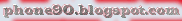
Share my Thought
FAHRI`S ARTICLES
Shinobi Blog
SHARE EVERYTHING
BALI RATIH
TWAIN DOLL
Wited Gamers
SUNDUL SATU

SOENDOEL
Ruang Inspirasi
ANYTHING GOES
Black2share
ARTIKELPAS
Candyor Medicine
PENYULUH PERIKANAN
HiTAM PUTiH
bloghealhty90
SA Times
knowledge is power!
Saturday, 23 April 2011
Add element-rich pages so easy and simple,,, Please follow the tutorial How to Add Header Elements Under the following to add the element below the header.
1.LOGIN to Blogger
2.click "the Design
3.click Edit HTML4.seek the code ]]></ b: skin> Then copy the following code and paste the above code
#under_header{
margin:10px 0;
padding:1%;
width:98%;
}
5.than look for code similar to a rich code below.
<div id='header-inner'>
<b:section class='header' id='header' maxwidget="1" showaddelement="no">
<b:widget id='Header1' locked='true' title='test (Header)' type='Header'/>
</b:section>
</div>
6. copy and peste following code just below the above code.
<div id="under_header">
<b:section class='header' id='underheader' preferred='yes'/>
</div>
7.And click "Save Template" and after the stored click "Layout" and see the results. there is a new element under the header of your blog ...
8.done....
i end here first and i hope usefully for you all..see you again in the next time..thank you!
1.LOGIN to Blogger
2.click "the Design
3.click Edit HTML4.seek the code ]]></ b: skin> Then copy the following code and paste the above code
#under_header{
margin:10px 0;
padding:1%;
width:98%;
}
5.than look for code similar to a rich code below.
<div id='header-inner'>
<b:section class='header' id='header' maxwidget="1" showaddelement="no">
<b:widget id='Header1' locked='true' title='test (Header)' type='Header'/>
</b:section>
</div>
6. copy and peste following code just below the above code.
<div id="under_header">
<b:section class='header' id='underheader' preferred='yes'/>
</div>
7.And click "Save Template" and after the stored click "Layout" and see the results. there is a new element under the header of your blog ...
8.done....
i end here first and i hope usefully for you all..see you again in the next time..thank you!
Friday, 22 April 2011
How to make text walking in the up navbar is very very simple and very easy and for example,you can look at navbar from this blog.what are you doing for first time is:
1.Login to Account Blogger
2.Click LAYOUT
3.EDIT HTML
4.Then Copy Paste the code below, place it just above <b:skin> <! [CDATA
<script language='JavaScript'> var txt = ". . :: Welcome to MR.W`s blog...Thank you for coming!::. . '; Var speed = 80 ; var refresh = null; function move () {document.title = txt; txt = txt.substring (1, txt.length) + txt.charAt (0); refresh = setTimeout (" ; move () ", speed);} move (); </ script>
Furthermore, do not be in the Save first, try review if results are ok, just Save it.
Note:
Colored paper green please be replaced with the words in accordance with the wishes of my friend, then to regulate the speed of my friend can change the value = 80 according to taste. Hopefully useful for you all...and thank you!
Read this too:
changing display color blog
How to easly install menu horisontal
1.Login to Account Blogger
2.Click LAYOUT
3.EDIT HTML
4.Then Copy Paste the code below, place it just above <b:skin> <! [CDATA
<script language='JavaScript'> var txt = ". . :: Welcome to MR.W`s blog...Thank you for coming!::. . '; Var speed = 80 ; var refresh = null; function move () {document.title = txt; txt = txt.substring (1, txt.length) + txt.charAt (0); refresh = setTimeout (" ; move () ", speed);} move (); </ script>
Furthermore, do not be in the Save first, try review if results are ok, just Save it.
Note:
Colored paper green please be replaced with the words in accordance with the wishes of my friend, then to regulate the speed of my friend can change the value = 80 according to taste. Hopefully useful for you all...and thank you!
Read this too:
changing display color blog
How to easly install menu horisontal
Tuesday, 19 April 2011
Actually I create a link box this friend many variations, which must be adjusted to taste counterparts. here we only discuss a few examples:
I. Using the Scrollbar Effect
For models Scrollbar effect,we just copy and paste the following script code:
<Div style = "overflow: auto; width: 50px ; height: 80px ; padding: 10px; border: 1px solid # 999999 ; "><li> <a friends link`s code </ a> </ li>
<li> <a friend link`s code </ a> </ li>
</div>
We can set the length (height) , width (width) , and the color is adjusted to our desires.
To code a link friends , we can enter banner code link blog our friends, or we can write the url of his blog only:
<a href=http://addres blog`s friend target=" blank"/> name blog`s friend </ a>
2.Using the Marquee Effect
For models Marquee effect,we just copy and paste the following script code:
<marquee direction="up" onmouseover="this.stop()" onmouseout="this.start()" scrollamount="2" width="100%" height="80%">
* < a href = "http://rudolf2-rudolf.blogspot.com/" target = "_blank"> MR.W </ a >
* <a href="http://rudolf2-rudolf.blogspot.com/" target="_blank"><img alt="MR.W" src="http://images.cooltext.com/1292839.gif" width="90" border="0" height="15" /></a>
</marquee>
Here we can also set the length (height) , width (width) , and change its direction code "up" (the movement of the text / links) , we can change it to "down", "right", or "left", adjust with our wishes.
To address his link , we can insert a link blog's banner code or we can just write the blog url, look like the example above.i end here first and hopefully useful..thank u..
I. Using the Scrollbar Effect
For models Scrollbar effect,we just copy and paste the following script code:
<Div style = "overflow: auto; width: 50px ; height: 80px ; padding: 10px; border: 1px solid # 999999 ; "><li> <a friends link`s code </ a> </ li>
<li> <a friend link`s code </ a> </ li>
</div>
We can set the length (height) , width (width) , and the color is adjusted to our desires.
To code a link friends , we can enter banner code link blog our friends, or we can write the url of his blog only:
<a href=http://addres blog`s friend target=" blank"/> name blog`s friend </ a>
2.Using the Marquee Effect
For models Marquee effect,we just copy and paste the following script code:
<marquee direction="up" onmouseover="this.stop()" onmouseout="this.start()" scrollamount="2" width="100%" height="80%">
* < a href = "http://rudolf2-rudolf.blogspot.com/" target = "_blank"> MR.W </ a >
* <a href="http://rudolf2-rudolf.blogspot.com/" target="_blank"><img alt="MR.W" src="http://images.cooltext.com/1292839.gif" width="90" border="0" height="15" /></a>
</marquee>
Here we can also set the length (height) , width (width) , and change its direction code "up" (the movement of the text / links) , we can change it to "down", "right", or "left", adjust with our wishes.
To address his link , we can insert a link blog's banner code or we can just write the blog url, look like the example above.i end here first and hopefully useful..thank u..
Monday, 18 April 2011
a Clock is a unit of time and a clock very very important in our life too. Long an 1 day is 24 hour. One hour can be divided into smaller units of time again. An hour consists of: 60 minutes or 3600 seconds
How to Add Clock and Calendar On Blog
And this Code For calendar:
<center><iframe src="http://www.free-blog-content.com/Calendars/calendar0054.htm" width="120" height="150"
marginwidth="0" marginheight="0" frameborder="no" scrolling=no allowtransparency="true"></iframe></center
5.Than saved!
and view the result..for now your blog have a clock and calendar..
i end here first..see you again..
How to Add Clock and Calendar On Blog
- Login to blogger
- Select the Layout and Add a Gadget
- Choose HTML / JavaScript
- Enter the following codes
<script src="http://www.clocklink.com/embed.js"></script><script language="JavaScript" type="text/javascript">obj=new Object;obj.clockfile="5015-green.swf";obj.TimeZone="GMT0700";obj.width=160;obj.height=40;obj.wmode="transparent";showClock(obj);</script>
And this Code For calendar:
<center><iframe src="http://www.free-blog-content.com/Calendars/calendar0054.htm" width="120" height="150"
marginwidth="0" marginheight="0" frameborder="no" scrolling=no allowtransparency="true"></iframe></center
5.Than saved!
and view the result..for now your blog have a clock and calendar..
i end here first..see you again..
Hi friends we meet again...in this time we shall have to study how make a banner and link exchange.
Perhaps those among us still, still can not create your own banner logo, do not worry, because we can also make online banners logos easily and quickly. We can make it in http://www.cooltext.com/ there we can choose the model, change their titles, text, and color, after that little registration and we will get their HTML code. Take the URL of an image or logo alone
Example to choose your logo
How to Make Sending Your Banner and Banner Links
1. Login to blogger
1. Login to blogger
2. Select Layout -> Add a Gadget
3. Choose HTML / JavaScript
4. Enter the following HTML code
<textarea rows="3" cols="16"><a href="http://rudolf2-rudolf.blogspot.com/" target="_blank">
<img border="0" width="123" title="KLIK!" src="http://images.cooltext.com/531532.gif" height="34"/></a>
<!--------------------------------------------------->
<a href="http://cooltext.com%22%3e%3cimg/ src="http://images.cooltext.com/2047048.gif" width="80" height="15" alt="MR.W`S" /></a>
<br />
</textarea>
<img border="0" width="123" title="KLIK!" src="http://images.cooltext.com/531532.gif" height="34"/></a>
<!--------------------------------------------------->
<a href="http://cooltext.com%22%3e%3cimg/ src="http://images.cooltext.com/2047048.gif" width="80" height="15" alt="MR.W`S" /></a>
<br />
</textarea>
5. Before stored , the following things that we need to change.
- http://rudolf2-rudolf.blogspot.com/ is the URL of the destination, you replace with your URL.
- http://images.cooltext.com/2047048.gif is the URL of an image or logo banner.
We can also set the width and height of the banner by changing the numbers on the width and height . and box (textarea) to change the numbers in rows and cols. if not changed also not be a problem
Once we install or add to our blog later results will be as above, one wants to link exchange banners with me? or anyone wants to collect the banner? i end here first..and see you in the next my post..thank you..
Saturday, 16 April 2011
If you a blogger..you must be know all about blog,like as Nofollow and Dofollow blog.
 Dofollow and Nofollow are two different things because they have their - their advantages and disadvantages. If we commented on a blog and it turns out these blogs provide a backlink to us then the blogs are categorized as Dofollow Blog. And vice versa if our comments are not getting backlinks from blogs that we comment on the blog is called Nofollow Blog.
Dofollow and Nofollow are two different things because they have their - their advantages and disadvantages. If we commented on a blog and it turns out these blogs provide a backlink to us then the blogs are categorized as Dofollow Blog. And vice versa if our comments are not getting backlinks from blogs that we comment on the blog is called Nofollow Blog.Anchor text in which there is a link that beratribut nofollow tells search engines not to rank or give further explore these links.
In the world of blogging these two terms can be interpreted as follows.
- Dofollow is an attribute HTML in the form of anchor text that is usually contained within the target link which then links can be indexed by search engines or search engine.
Example dofollow link: <a href = "http://rudolf2-rudolf.blogspot.com/" rel = "dofollow" > my blog </ a> - Nofollow is the opposite of which is also dofollow attributes HTML where existing links therein will not be indexed by search engines.
Example of Nofollow link: <a href = "http://your blog.blogspot.com/" rel = "Nofollow" > my blog </ a>
From these two instances we find that the link target is http://blogkamu.blogspot.com/ and anchor textnya "my blog". And links that berattribut dofollow means the link target would be indexed by search engines like google and others, but instead link berattribut nofollow like the example above will not be indexed by search engines.
do you know? my blog is one of Dofollow Blogs and please comment on good and polite and please do not do the spammers.
Thus a brief explanation of my understanding about dofollow and nofollow. And if something is missing please add and if there is something wrong with my explanation please repaired.thank you...
Subscribe to:
Posts (Atom)
Guest book
knowledge is power!
link`s friend

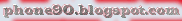

Mr.w. Powered by Blogger.
Blog Archive
-
▼
2011
(67)
-
▼
April
(12)
- My 1st Award "Best Friend Award"
- Add Below Header Element
- Making Text Walking in the Navbar
- Make a Box Link`s Friend
- Adding Calendar and a Clock In Blog
- Make a Banner and Link Exchange
- Knowledge about Nofollow and Dofollow blog
- How to put Rcent Post on blog
- How to install the sidebar guest book
- How To Easily Install Menu Horizontal On Blogger
- make google translate on your blog
- Changing the display color blog
-
▼
April
(12)
Categories
- football sport (18)
- health (24)
- info (2)
- knowledge blog (1)
- my award (5)
- sports (30)
- tutorial blogger (10)
recent post
Popular Posts
-
On this day ... I want to announce to all my friends that I ... has received my first award, the name of award is " Best Friend Aw...
-
Lionel Messi might be inspiring glory sink Barcelona Manchester United 3-1 in Champions League final but the achievement of its officials-...
-
On the blog Guest book is very important for interaction between the blog owner and the visitors..ok to the point.. To do please follow th...
-
THALASSAEMIA is a genetic disease that interfere with normal red blood cells and blood cells that causes fragile or damaged. This lump sum ...
-
Treated hemophilia blood disease rare illness, but little hemophilia`s people community with their parents or their families, caregivers an...
-
EVERY human is blessed with a pair of knee cartilage in his lifetime. Until a time when the cartilage that acts as a soft layer that preve...
-
Real Madrid win the Spanish championship for the first time in four years, ending the dominance of the main rivals Barcelona beat Athletic ...
Followers
Total Pageviews
All Rights Reserved. Blog Design by Articles
Bloggerized by Free Blogger Templates











