How to Add Clock and Calendar On Blog
- Login to blogger
- Select the Layout and Add a Gadget
- Choose HTML / JavaScript
- Enter the following codes
<script src="http://www.clocklink.com/embed.js"></script><script language="JavaScript" type="text/javascript">obj=new Object;obj.clockfile="5015-green.swf";obj.TimeZone="GMT0700";obj.width=160;obj.height=40;obj.wmode="transparent";showClock(obj);</script>
And this Code For calendar:
<center><iframe src="http://www.free-blog-content.com/Calendars/calendar0054.htm" width="120" height="150"
marginwidth="0" marginheight="0" frameborder="no" scrolling=no allowtransparency="true"></iframe></center
5.Than saved!
and view the result..for now your blog have a clock and calendar..
i end here first..see you again..



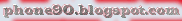








Nice share..