To install this widget as usual we have to log into blogger account and go to the Design tab -> Page Elements, then add the gadget HTML / Javascript new and Copas code below into the new gadget
<script type="text/javascript" src="http://blogindo.googlecode.com/files/recent-post.txt"> </ script> <script>
numposts var = 5;
var showpostdate = false;
var showpostsummary = false;
var numchars = 100; </ script> <script src = " http://rudolf2-rudolf.blogspot.com/ feeds / posts / default? orderby = published & alt = json-in-script & callback = rp "> </ script>
after copas the code,than:
If completed touched the code, try to save your template and then see the results. And hopefully this article can be useful for you.thank you..
- Replace the code is colored blue with your blog address
- var numposts -> Total latest post titles displayed.
- var showpostdate -> Change the false to be true if you want to show the date of posting.
- var showpostsummary -> Can be changed to true if you want to display a summary of each post title.
- var numchars -> Number of characters in the summary. If showpostsummary be set to false then this option will have no effect.



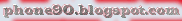








0 comments:
Post a Comment