To change the color on Blogspot is very easy, we do not need to be a genius to be able to change this color. Here's how: If you are on-screen Dashboard click on the links layout , then the screen will display the Template , select the Fonts and Colors by clicking on the link Fonts and Colors
From this screen we can tamper with your blog colors, change the taste. If you're still confused how to change the color, the following explanation of how to change the color. This panel (pictured below) to select the elements blog that will change color.
- Page Background Color - the background color of the blog.
- Text Color - the color of the text of the article on the blog.
- Link Color - color of text in the form of a link.
- Page Header Background - the background color for blog title.
- Page Header Text Color - text color of the blog title.
- Page Hearder Corners Color - The color of the corner of the blog title.
- Main Background Color - The color of the main blog (the main part).
- Border Color - color lines.
- Data Header Color - The color of the header (usually the date of the archive).
- SideBar Title Background Color - The color of the title on the sidebar.
- SideBar Title Text Color - Warne title text in the sidebar.
- Text Font - the font (the article).
- Page Header Font - the font of the title.
How to change color is to select the elements on the far left panel, and select colors that will be used (panel next to them), as well as the type of letter. To see the changes can be viewed directly on the bottom.
Easy was not (not), do not forget to click the button Save Changes to save changes, or the CLEAR edits if you want to restore the original color.good try and i end first here...thank you..




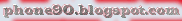








0 comments:
Post a Comment