How to make Google Translate widget you can go to this addres at http://translate,google.com/translate_tool?hl=en The form widget like this:
Here's how to install the google translate widget in blogger
- Log in to blogger with your ID
- Click the Layout
- Click on the tab Page Elements
- Click Add a Gadget
- Click the plus (+) for HTML / Javascript
- Copy and paste the code google translate into available column
url=http://www.google.com/ig/modules/translatemypage.xml&up_source_language=en&w=160&h=60&title=&border=&output=js"></script>
7.Click the Save button
8.Completed !
the original widget google translate, on the occasion that will come will I explain install google translate widget flag in the form of my own works, the shape is very attractive guarantee. Do not miss.



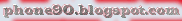








thank`s bfor the info!