To do please follow the steps above:
.go to this adress http://www.shoutmix.com/ for register.
- As always you should list first by clicking the Get One noe writing, free>>, or by clicking on Sign Up, please write your data on the form that has been provided.
- If you already tedaftar, and received so shoutmix member, please login with your id
- In the column entitled Style , click the menu appearance .
- Please click the pulldown next to Load From Preset to set the display of your guest book, please select the appropriate to your liking. When finished click Save Settings .
- To get the HTML code of your shoutbox, please click Use the Shoutbox who are under the menu Quick Start
- Click on Place Shoutbox on the web page . Fill in width and height desired shoutboxn
- Copy all the existing HTML code in the text area located under the heading Generated Codes and save on your Notepad program
- Click on Log out on the top of your screen to exit the page shoutmix you. Please close the site.
- Completed
For bloggers with a classic template :
- Log in first to blogger.com with your id
- Click the Template
- Click Edit HTML
- Paste the HTML code of your shoutbox that has been copied in notepad where you want
- For details shoubox I take the example with mine, to put it in a browser just click Edit and select Find (on this page) .. then write the word the guest book then click find, then we will immediately take it to the text. If you've met earlier writings shoutbox please paste its HTML code.
- Click the Preview to see the changes that we make.
- If it fits with your changes, click Save Template Changes
- Completed
- For new Blogger :
- Please Login with your id
- Click the Layout
- Click Page Element
- Click Add a Page Element
- Click the Add to Blog which is under writing HTML / JavaScript
- Write the title of your shoutbox on the form title. Example: my guest book, or my guestbook or whatever you like
- Copy and paste the HTML code of your shoutbox in the form Content
- Click the Save Changes
- Drag & Drop elements that you created earlier in the preferred place
- Press the button Save
- Completed



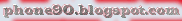








Ankara
Bolu
Sakarya
Mersin
Malatya
ANJ
https://titandijital.com.tr/
ısparta parça eşya taşıma
ankara parça eşya taşıma
izmir parça eşya taşıma
diyarbakır parça eşya taşıma
KOLR4
ankara parça eşya taşıma
takipçi satın al
antalya rent a car
antalya rent a car
ankara parça eşya taşıma
İKB
F90A5
Kırklareli Lojistik
Kütahya Parça Eşya Taşıma
Amasya Evden Eve Nakliyat
Kırıkkale Parça Eşya Taşıma
Iğdır Parça Eşya Taşıma
308ED
Kars Evden Eve Nakliyat
Mersin Evden Eve Nakliyat
Iğdır Lojistik
Kilis Lojistik
Mersin Parça Eşya Taşıma
0C18D
Bitlis Parça Eşya Taşıma
Bursa Şehirler Arası Nakliyat
Elazığ Şehirler Arası Nakliyat
Kırşehir Lojistik
Tokat Lojistik
Antep Şehir İçi Nakliyat
Niğde Şehir İçi Nakliyat
Burdur Şehirler Arası Nakliyat
Bitfinex Güvenilir mi
AFC11
Kilis Şehirler Arası Nakliyat
Amasya Şehir İçi Nakliyat
Osmaniye Parça Eşya Taşıma
Rize Parça Eşya Taşıma
Karaman Şehir İçi Nakliyat
Edirne Parça Eşya Taşıma
Adıyaman Lojistik
Yozgat Şehirler Arası Nakliyat
Sivas Evden Eve Nakliyat
6E954
Batıkent Boya Ustası
Sincan Boya Ustası
Çerkezköy Asma Tavan
Kucoin Güvenilir mi
Yozgat Evden Eve Nakliyat
Muğla Evden Eve Nakliyat
Shinja Coin Hangi Borsada
Bolu Parça Eşya Taşıma
Erzurum Şehir İçi Nakliyat
D5C41
binance referans kodu %20
504BA
sivas bedava sohbet siteleri
sohbet siteleri
sakarya canlı sohbet siteleri ücretsiz
Edirne Yabancı Sohbet
kilis ücretsiz sohbet uygulamaları
çorum telefonda kızlarla sohbet
canlı sohbet siteleri
igdir ücretsiz görüntülü sohbet
en iyi ücretsiz sohbet siteleri
05463
poocoin
dappradar
defillama
raydium
arbitrum
sushi
avax
galagames
yearn
6TYUJYHJKYJK
شركة كشف تسربات المياه
شركة مكافحة حشرات بخميس مشيط 4b0Id2QyTE
شركة تنظيف مساجد بالجبيل Gc7aHLMVfi
شركة تنظيف بخميس مشيط sYrY3M0L4f
شركة مكافحة النمل الابيض بالاحساء mfwTR8ZSU8
صيانة افران الغاز بمكة 8Hn1Lu7AGP
شركة عزل اسطح بالرياض TPzRwkw9rV
شركة تنظيف فنادق بالاحساء enkGXgDZZY
76C4BAB34C
instagram bayan takipçi
beğeni satın al
türk takipçi
telafili takipçi
takipçi