Add element-rich pages so easy and simple,,, Please follow the tutorial How to Add Header Elements Under the following to add the element below the header.
1.LOGIN to Blogger
2.click "the Design
3.click Edit HTML4.seek the code ]]></ b: skin> Then copy the following code and paste the above code
#under_header{
margin:10px 0;
padding:1%;
width:98%;
}
5.than look for code similar to a rich code below.
<div id='header-inner'>
<b:section class='header' id='header' maxwidget="1" showaddelement="no">
<b:widget id='Header1' locked='true' title='test (Header)' type='Header'/>
</b:section>
</div>
6. copy and peste following code just below the above code.
<div id="under_header">
<b:section class='header' id='underheader' preferred='yes'/>
</div>
7.And click "Save Template" and after the stored click "Layout" and see the results. there is a new element under the header of your blog ...
8.done....
i end here first and i hope usefully for you all..see you again in the next time..thank you!
skip to main |
skip to sidebar
wage rudolfsupratman`site
nanaz bazie
Awan Dragon

tip trik blogger
adibey blog
penghuni 60
berbagi bersama
si godang pos
ChloeBelle's NesTREZDOWN 7
Blag Blog Bleh
Latest Gadget
Blog of Hariyanto
Belajar computer
JET HORNET
khamardos blog
Explorer
BagZT
TEJA HTC
TUTORIAL FOREK
PLACE FOR VISIT
GOOD FOOD
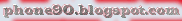
Share my Thought
FAHRI`S ARTICLES
Shinobi Blog
SHARE EVERYTHING
BALI RATIH
TWAIN DOLL
Wited Gamers
SUNDUL SATU

SOENDOEL
Ruang Inspirasi
ANYTHING GOES
Black2share
ARTIKELPAS
Candyor Medicine
PENYULUH PERIKANAN
HiTAM PUTiH
bloghealhty90
SA Times
knowledge is power!
Guest book
knowledge is power!
link`s friend

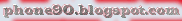

Mr.w. Powered by Blogger.
Blog Archive
-
▼
2011
(67)
-
▼
April
(12)
- My 1st Award "Best Friend Award"
- Add Below Header Element
- Making Text Walking in the Navbar
- Make a Box Link`s Friend
- Adding Calendar and a Clock In Blog
- Make a Banner and Link Exchange
- Knowledge about Nofollow and Dofollow blog
- How to put Rcent Post on blog
- How to install the sidebar guest book
- How To Easily Install Menu Horizontal On Blogger
- make google translate on your blog
- Changing the display color blog
-
▼
April
(12)
Categories
- football sport (18)
- health (24)
- info (2)
- knowledge blog (1)
- my award (5)
- sports (30)
- tutorial blogger (10)
recent post
Popular Posts
-
On this day ... I want to announce to all my friends that I ... has received my first award, the name of award is " Best Friend Aw...
-
Lionel Messi might be inspiring glory sink Barcelona Manchester United 3-1 in Champions League final but the achievement of its officials-...
-
THALASSAEMIA is a genetic disease that interfere with normal red blood cells and blood cells that causes fragile or damaged. This lump sum ...
-
On the blog Guest book is very important for interaction between the blog owner and the visitors..ok to the point.. To do please follow th...
-
EVERY human is blessed with a pair of knee cartilage in his lifetime. Until a time when the cartilage that acts as a soft layer that preve...
-
Treated hemophilia blood disease rare illness, but little hemophilia`s people community with their parents or their families, caregivers an...
-
Real Madrid win the Spanish championship for the first time in four years, ending the dominance of the main rivals Barcelona beat Athletic ...
Followers
Total Pageviews
All Rights Reserved. Blog Design by Articles
Bloggerized by Free Blogger Templates









0 comments:
Post a Comment